Whatsapp is a most famous messenger app for smartphones as well as you can also Download whatsapp on your PC/Laptop because user also want to use whatsapp on web. It required internet connectivity and a free application through which you can send and receive messages, audios, videos and images without paying to your service provider. Recently after the great growth rate of whatsapp users Facebook acquire it just because it will be best for business. After that Facebook add Blue seen read message tick. Which hurts many users. If you also suffer don't worry we already post about How to Disable Message Read Blue Tick. Whatsapp does use any online database for storage. So all the storage is done on user side in Internet or SD memory. But sometimes by mistake we delete our personal messages from our mobile phone by mistaken and we can't recover those messages and then we feel frustrating but if you using Whatsapp and you delete your personal messages by mistake then don't worry, you can recover your delete messages from Whatsapp. Below we have provide some methods, with the help of these yo can recover your deleted whatsapp messages.
Recover Recently Deleted Messages
Now its simple to recover anything which are less than seven days old, you have to just uninstall the whatsapp and re-install it, because whatsapp automatically create backup file of your whatsapp data everyday at 4 AM according to system time. This data backup file is stored in your mobile SD card. so when you re-install whatsapp it will show you Restore option, simply click on it and all data which is less than seven days old will be restored.
Recover chat which is older than seven days
If you want to restore chat which is older than seven days then simply follow these methods which are given below. So there are two methods through which you can recover chat which is older than seven days.
Method 1st:- Manually Recover Old chat
- As we told above whatsapp create automatically backup file of your data and it stored in SD card.
- The route of stored data is:- sdcard/Whatsapp/Databases.
- When you find Database you will see different files which looks like "msgstore-YYYY-MM-DD.db.crypt". The YY-MM-DD is on which year, date and month the file is create.
- So first you have to change the name of "msgstore.db.crypt" file rename it or add some other word/character before the "msgstore" like "Old" or etc.
- Now check out the other files which are saved on the different date. Select the file which is created before your deleted messages. And rename it "msgstore.db.crypt"
- After rename the selected file uninstall your whatsapp and re-install it and selectRestore option. It will restore your all chat which were deleted after the date of selected file.
Method 2nd:- Recover Deleted Chat Through Software
Note:- After connecting mobile phone with PC/Laptop via USB enable the USB Debugging option in the mobile phone. Simply Go Developer option >>> USB Debugging and enable it.
Step1:- First download Android Data Recovery Software. It will restore your all whatsapp data like messages, images, audio and videos.
Step2:- After installing Android Data Recovery connect your mobile phone with PC/Laptop via USB.
Step4:- Now click Next.
Another Whatsapp Recovery Tool (online)
There is also a online tool Recover Messages with the help of this tool you can also recover your whatsapp deleted messages. This is a free online tool which can extract the contents of backup file. simply connect your mobile phone with your computer and Go recover messages site select the backup file from Database which you want to restore like "msgstore.db.crypt"and start process. It will restore your deleted whatsapp messages. You can only read
Find Deleted Images, Audio and Videos (From Conversion)
If you worry about that you delete images, videos and audios from whatsapp chat then don't worry because it is not permanently delete from your whatsapp.
- Go to your mobile phone File Manager.
- Click on whatsapp folder >> Media.
- Then you will see whatsapp Images, Audion and Videos folder.
- These are the folders where your whatsapp Images, Audios and Videos stored. You can also check this on your computer by connecting your mobile phone via USB.
I feel that these tips will be helpful for you. In case your whatsapp whole database is deleted then there is no way of recovery at this time. By the way if had any kind of issue after implementing these recovery tips must leave your issue in comments.
Sign up here with your email


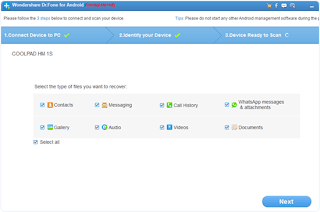

Out Of Topic Show Konversi KodeHide Konversi Kode Show EmoticonHide Emoticon